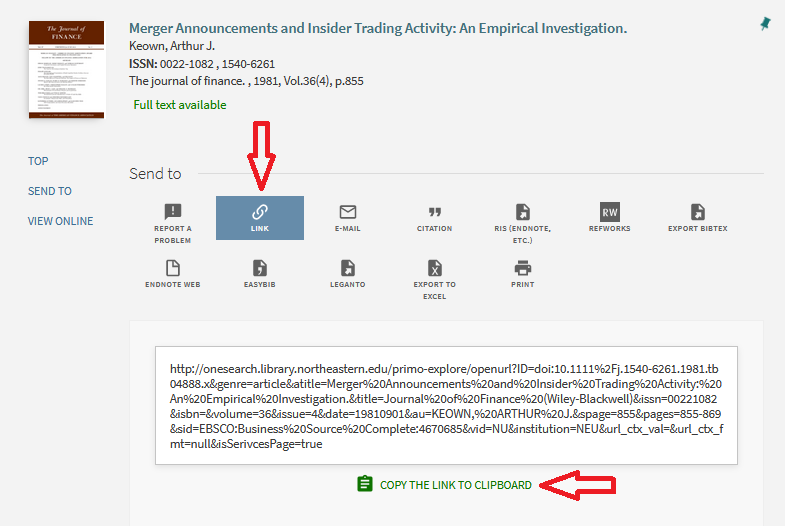Add-ons & Plugins
For expanded full-text access to library resources
NU Login Bookmarklet
The Login Bookmarklet lets you reload a web page through the Northeastern Library’s authentication server. If the article, website or database you’re viewing is one that the library subscribes to, and you’re not on the Northeastern wifi network, the bookmarklet will give you access.
To get started, choose instructions for:
Note: You will need to have Javascript and Cookies enabled in your browser.
See a video illustration of installing and using the bookmarklet.
Google Scholar Preferences
This customized link to Google Scholar will provide full-text access to journals available through the library’s subscriptions.
Bookmark This URL:
https://scholar.google.com/scholar?hl=en&inst=540841841048755845
Setting Your Preferences
You can also set up Google Scholar to display Northeastern Library access links whenever you are logged into your Google account. Here’s how:
- Navigate to Google Scholar and log in to your Google account.
- Click on the three bars at the top left side of the page to pull up the menu. Select “Settings.”
- Find “Library Links” in the menu on the left side of the interface.
- Search “Northeastern” and choose “GetIt@Northeastern”. Click “Save.”
When searching in Google Scholar, you should now see “GetIt@Northeastern” next to items available through the library’s subscriptions. This link will take you to the full text of the item.
Right-click on “GetIt@Northeastern” to copy a URL to share with Northeastern colleagues or to make a Canvas link. You should see the string “link.ezproxy.neu.edu” in the URL.
URLs for Canvas & Other Sharing
What Is This For?
This widget ensures that links to subscription resources can be shared with users who are not on Northeastern’s campus wifi network.
To ensure full-text access to the library’s subscription resources, check for the string “link.ezproxy.neu.edu” in the link you’re planning to share. If you don’t see it, you can convert your link using the above widget.
Using Scholar OneSearch links
Scholar OneSearch, our library catalog and discovery system, provides stable permalinks to subscription resources. While viewing a catalog record in Scholar OneSearch, click the “Link” button to generate a permalink.
More Information
Guide to finding and creating permalinks